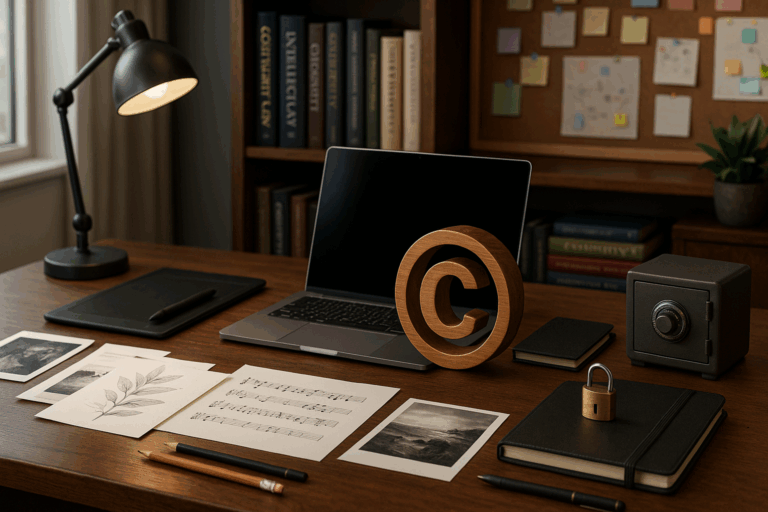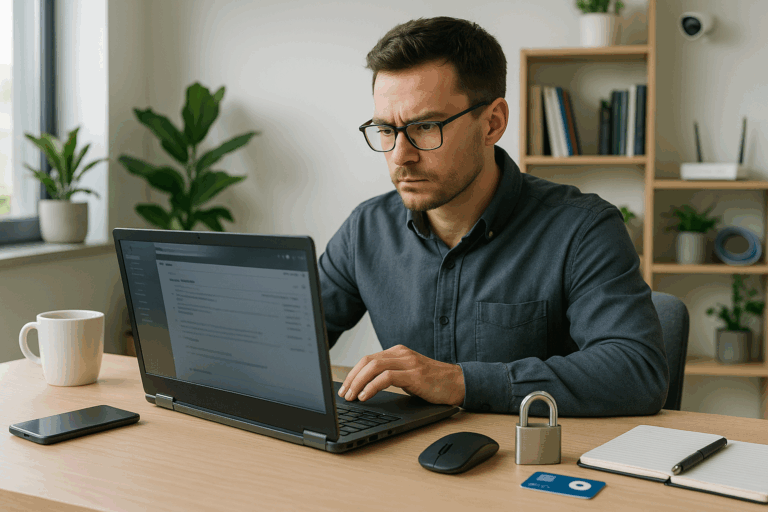🔒 The humble password is often all that stands between malicious actors and your most sensitive data. How are you ensuring your passwords are not only robust but also efficiently managed? If you’re still relying on memory, sticky notes, or, dare I say, a single reused password across multiple sites, it’s time to introduce you to the world of password managers. 👋
As the name implies, password managers are tools that take the burden of password management off your shoulders. These encrypted digital vaults store and generate strong, unique passwords for all your online accounts, offering a streamlined solution to the chaos of password handling. It’s like having a highly secure, impenetrable safe, custom-made for your digital credentials. Sounds intriguing, right? 😏
However, choosing the right password manager, setting it up correctly, and using it optimally can seem like a daunting task. But fear not! This comprehensive guide is here to unlock the secrets of these powerful tools. From understanding their functionality to choosing the best one for your needs and navigating through the setup process, we’ll walk you through every step. You’re about to become a pro at managing your online security. 🕵️♂️
Here’s a sneak peek into what this guide has in store for you:
First off, we’ll delve into the essentials of password security. We’ll reveal how cybercriminals crack passwords and why your current password habits may be leaving you vulnerable. This eye-opening section will lay the foundation for understanding the critical role that password managers can play in your online security.
Next, we’ll introduce you to the wondrous world of password managers. You’ll get a crash course in how they work, the convenience and security they offer, and why they are a game-changer for anyone who uses the internet (which, let’s face it, is all of us!). You’ll also learn about the different types of password managers available, so you can start considering which one might be the best fit for you. 🔍
After that, we’ll move on to a comprehensive comparison of the top password managers in the market. This section will help you narrow down your options and choose a password manager that matches your needs and preferences. Whether you prioritize ease-of-use, affordability, or advanced features, we’ll help you find the right tool for you. 🛠️
Finally, we’ll guide you through the process of setting up and using your chosen password manager. From installation and importing passwords to generating new ones and handling multi-factor authentication, we’ll ensure you’re well-equipped to leverage your new tool to its full potential. 🚀
Let’s embark on this journey to bolster your online security. By the end of this guide, you’ll not only understand the ins and outs of password managers but also how to use them to enhance your online protection. So, are you ready to unlock your security? Let’s dive in! 💪
Unveiling the Online Security Mystique: The Importance of Password Managers
As our lives continue to be progressively woven into the digital tapestry of the 21st century, maintaining a robust online security posture has become more critical than ever. To counter the risks of identity theft, financial fraud, and personal data breaches, you have an array of digital tools at your disposal, and one of the most potent among them is a password manager. But what exactly are password managers, and why should you consider using one?
Password managers are security software applications that store, manage, and automatically fill in your passwords on various online platforms. They are designed to help you create and remember strong, unique passwords for every online account you own, bolstering your security and saving you from the headache of recalling a plethora of complex passwords. They not only provide a safe storage space for your passwords but also offer additional features like password generation, auto-fill, and cross-platform syncing.
If you’re new to the concept of password managers or if you’ve been contemplating whether to use one, this guide is for you. I will delve into the depths of password managers, shedding light on their functionalities, benefits, and how they can revolutionize your online security strategy. So, buckle up and let’s begin this enlightening journey!
Understanding the Mechanism: How Password Managers Work
To understand how a password manager fortifies your online security, let’s take a glimpse at its underlying mechanism. When you install a password manager, it integrates with your browser and detects when you’re entering a password on a website. Upon detection, it offers to save the password in its encrypted database, also known as a ‘vault’.
Next time you visit the same site, the password manager automatically fills in your credentials, eliminating the need for you to remember them. But it’s not just about convenience. The encryption of your password database is the real security game-changer here. Your vault is locked with a master password – the only password you need to remember. This master password is never stored or transmitted, meaning that even if your device gets compromised, your passwords remain secure.
For a visual understanding of how password managers work, watch this video titled “What is a Password Manager and How Does it Work?” by the YouTube channel ‘Techquickie’.
Stacking up the Leaders: Top Password Managers Compared
With a host of password managers available on the market, choosing one that fits your needs can be a daunting task. To help you make an informed decision, I have compared the features and pricing of some top password managers in the table below:
| Password Manager | Features | Pricing |
|---|---|---|
| LastPass | Auto-fill, password generator, secure notes, multi-factor authentication. | Free for basic version. Premium plans start at $3/month. |
| Dashlane | Auto-fill, password generator, secure notes, VPN, dark web monitoring. | Free for basic version. Premium plans start at $4.99/month. |
| 1Password | Auto-fill, password generator, secure notes, travel mode, multi-factor authentication. | No free version. Plans start at $2.99/month. |
| Bitwarden | Auto-fill, password generator, secure notes, self-hosting option. | Free for basic version. Premium plans start at $1/month. |
Each of these password managers has its strengths and unique features, so it’s important to evaluate your individual needs and priorities when choosing one. For a detailed comparison of these password managers, consider watching the video “Best Password Manager 2021 – Top 5 Password Managers Compared” by the YouTube channel ‘The Tech Chap’.
Unlocking Peace of Mind: Why Use a Password Manager
Now that we have explored the mechanism and leading options of password managers, let’s address the pivotal question – why should you use one? The fundamental reasons are enhanced security, convenience, and control over your digital identity.
Password managers promote the use of strong, unique passwords for each of your online accounts, mitigating the risks of password reuse. They also save you from the hassle of remembering multiple complex passwords and the danger of storing them insecurely. Furthermore, they empower you with the ability to monitor and manage your online credentials effectively.
To conclude, the world of password managers is vast and dynamic, and stepping into it can significantly bolster your online security. Whether you’re a novice Internet user or a seasoned digital enthusiast, I hope this guide has provided you with a solid foundation to navigate the realm of password managers and make informed choices that enhance your digital security. Stay secure and surf safely!
Additional Resources for Enhanced Security
As we wrap up our exploration of password managers, I’d like to leave you with some additional resources to further boost your online security. These include:
- Two-Factor Authentication (2FA): This adds an extra layer of security to your online accounts by requiring a second form of verification, such as a unique code sent to your phone, in addition to your password.
- Secure Browsing Practices: Always look for the ‘https’ prefix in website URLs to ensure that the site is secure. Additionally, avoid clicking on suspicious links and downloading files from unknown sources.
- Regular Updates: Keep your devices and software up-to-date to benefit from the latest security enhancements and bug fixes.
For a deeper dive into these topics, I highly recommend the video “Top 5 Tips to Beef Up Your Online Security” by the YouTube channel ‘Linus Tech Tips’.
Remember, security is not a product, but a process. So, keep learning, stay vigilant, and most importantly, stay safe online!

Conclusion
In conclusion, we have dived into the intricacies of our main focus, illuminating the significance of the topic from multiple perspectives. We have journeyed through the complex world of software engineering and Information Technology, unraveling the complexities that often shroud these fields. Our exploration has not just been technical, it has also been humanized, presenting the information in a comprehensible and engaging way. 😉
Revisiting the highlights of our discussion, we started with an in-depth look into the concepts of software engineering. We examined its core principles and best practices, pointing out that a solid understanding of these is the bedrock for building efficient and effective software systems.
In addition, we delved into the domain of Information Technology, unearthing the pivotal role it plays in contemporary society. We discovered that IT is the backbone of our digital world, enabling smooth operations in diverse sectors, from business to healthcare, education, and entertainment.
A critical part of our discourse was the intersection between software engineering and IT. We uncovered the synergies between these fields, elucidating that they are inextricably linked, forming the basis for a robust digital infrastructure.
The journey does not end here, the technological landscape is continuously evolving and it is paramount to stay abreast of the changes. The topics we explored hold immense value and understanding them opens up a world of opportunities. I encourage you to delve deeper, apply the knowledge gained, and participate actively in this digital revolution.
Don’t hesitate to comment below with your thoughts or questions. Share the article with your network, they might find it beneficial too. The world of technology is vast and complex, but together we can navigate it with ease and confidence. 🚀
I’ve compiled some helpful resources for further research:
– ScienceDirect: Software Engineering Principles
– IBM: Information Technology
– Empirical Software Engineering Journal
Thank you for taking the time to read this article. Let’s continue to learn, share, and grow in our understanding of these critical topics. Remember, knowledge is power, and in the world of technology, it’s a superpower! 💡
References:
– ACM: Software Engineering: A Practitioner’s Approach
– IEEE: Information Technology: Principles, Practices, and Opportunities